Uninstalling Frenzy
To uninstall Frenzy, click on the Frenzy menu item, then click on the small gear in the top right.
Click Quit Frenzy.
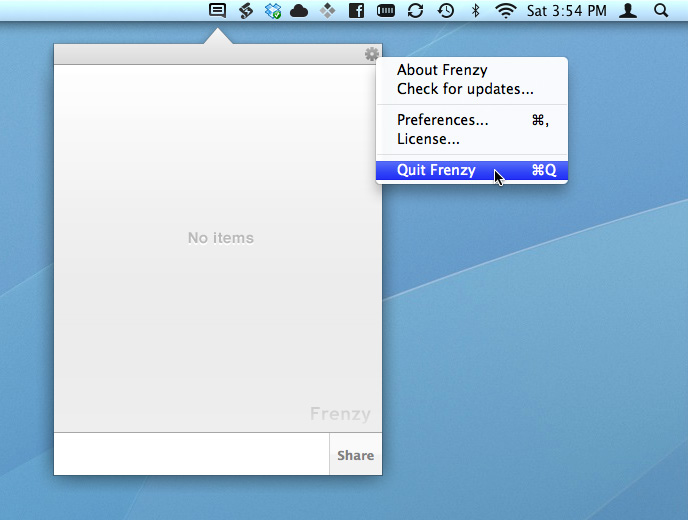
Navigate to your applications folder and drag the Frenzy application bundle to the trash:

That's it, Frenzy is gone from your system!
Optional Steps
Frenzy creates .frenzy hidden folders inside any Dropbox shared folders that you were using Frenzy with.
These folders contain the Frenzy feed items and are not removed automatically.
There is no harm in leaving these folders as is, but if you want you can remove them yourself by typing the following command into the Terminal application:
rm -rf ~/Dropbox/<shared folder>/.frenzy
Replace <shared folder> with the name of the shared folder. You will need to repeat this step for every shared folder you were using Frenzy with.
Frenzy also creates a folder in your Application Support directory and a preferences file. There is no harm in leaving these where they are, but if you want to remove them, paste the following commands into your Terminal application:
rm -rf ~/Library/Application\ Support/Frenzy
rm ~/Library/Preferences/com.aptonic.Frenzy.plist
