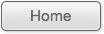Getting Started
FINISHED
That's it, you're good to go! Try sharing something.
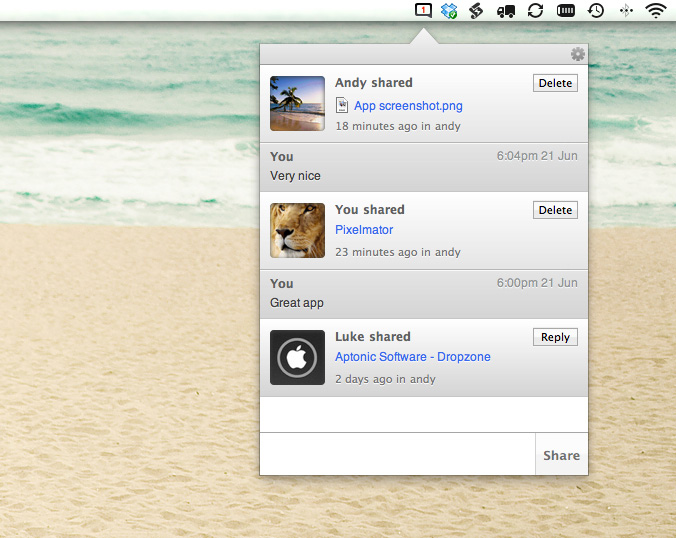
When your friends share things they will show up in your feed.
You can access the Frenzy preferences by clicking on the gear in the top right corner of the main Frenzy window.
Here you can change your avatar, display name and the hotkey used to share with Frenzy.
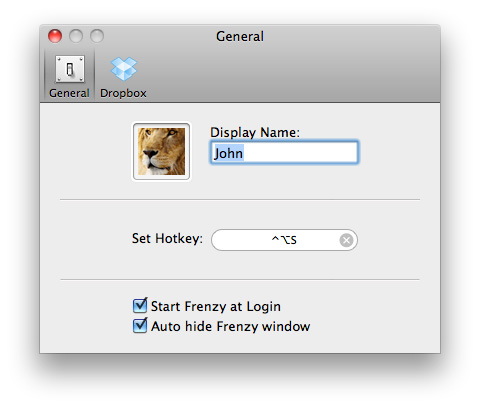
The Dropbox tab lists detected shared folders. The currently active ones are ticked:
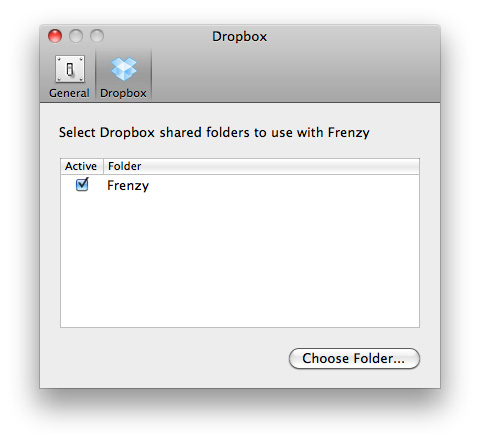
Shared folders that are in subfolders are not automatically detected. If you want to use a shared folder with Frenzy that is in a subfolder, click the Choose Folder... button to add it to the list of available folders.
We hope you enjoy using Frenzy.
If you have questions or feedback, feel free to email us at support@aptonic.com